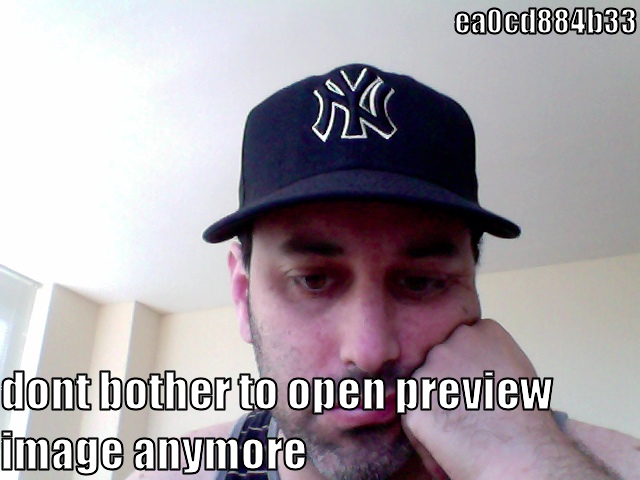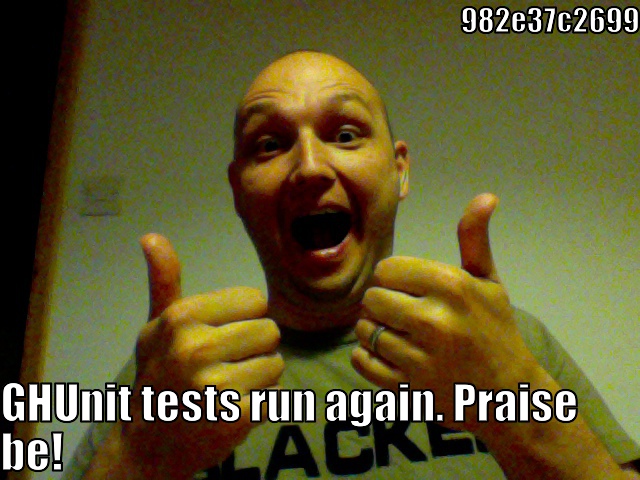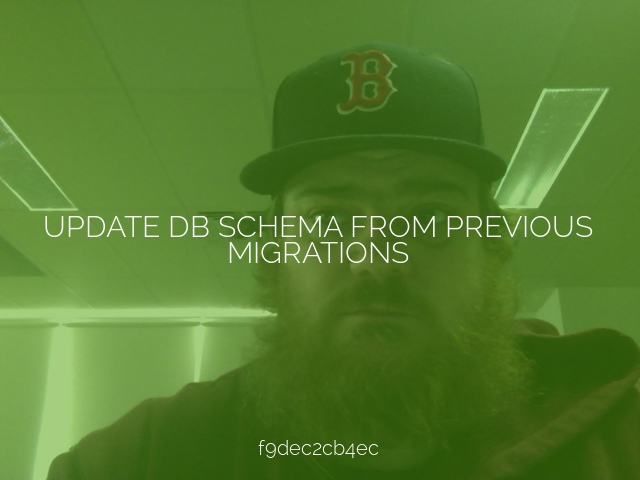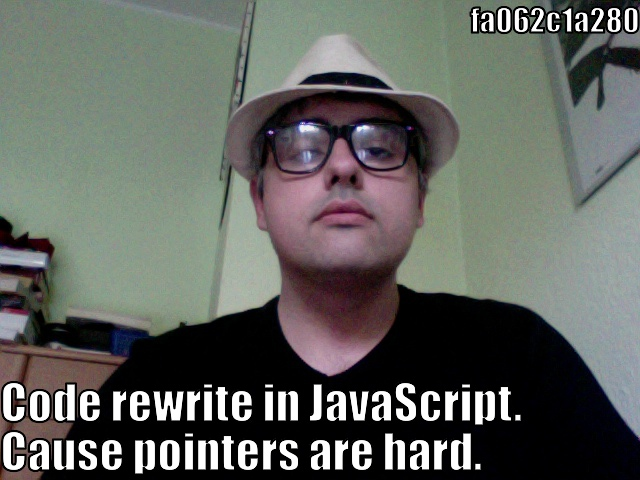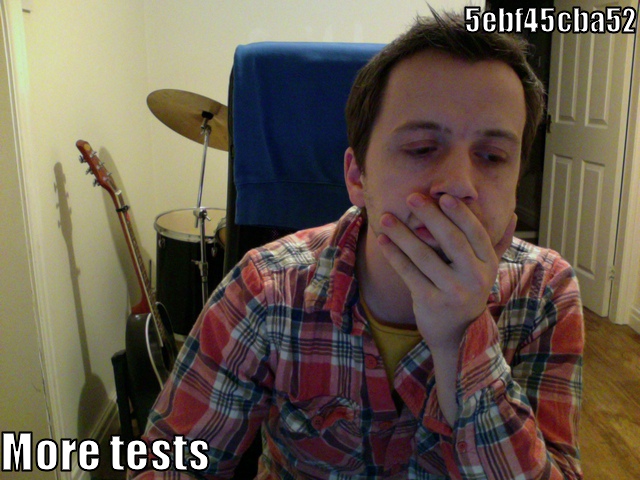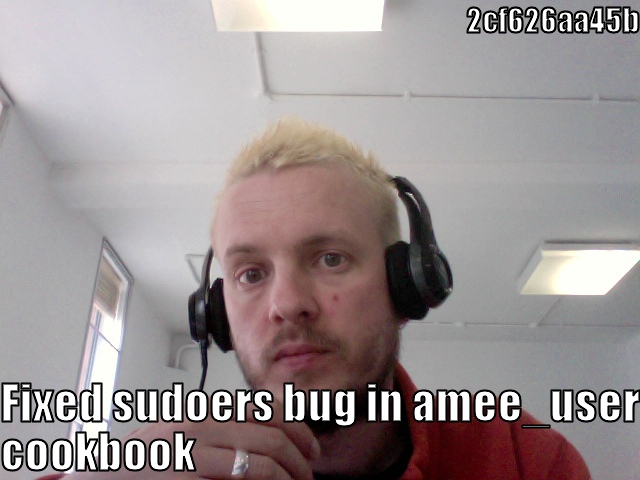lolcommits: selfies for software developers.
lolcommits takes a snapshot with your webcam every time you git commit code, and archives a lolcat style image with it. git blame has never been so much fun.
Meet lolcommits
The single most useful piece of software known to mankind.
Infinite uses 
Animate your progress through a project and watch as you age. See what you looked like when you broke the build. Keep a joint lolrepository for your entire company.
Multi-platform 
Thanks to the great open-source community, lolcommits now works on MacOSX, Linux, and even Windows.
Plugin-able 
Lolcommits allows a growing list of plugins to perform additional work on your lolcommit image after capturing.
Animated GIFs 
Configure lolcommits to generate an animated GIF with each commmit for extra lulz!
Free & open source 
Hack it to do what you wish. lolcommits is licensed under the LGPL-3.
Okay fine, it's just for fun 
Hey, that's a good thing, ok? Stop taking everything so seriously.
Sample images
See many more (and add your own!) on the People Using Lolcommits wiki page.
Installation
OS X
You’ll need ImageMagick installed. The easiest way is to use Homebrew, then simply do:
brew install imagemagick
Then simply do:
[sudo] gem install lolcommits
(If you’re using a custom Ruby install, you can omit the sudo, but the default MacOSX install will require it.)
Don’t have Homebrew already? Follow these installation instructions first.
Linux
Install dependencies using your package manager of choice, for example in Ubuntu:
apt-get install mplayer imagemagick libmagickwand-dev
Then install the lolcommits gem:
gem install lolcommits
For more detailed Linux installation instructions, check the Linux installation wiki page.
Windows
Here be dragons! You'll need some more detailed instructions to get the dependencies installed.
Usage
Enabling and basic usage
From within any git repository, simply do a lolcommits --enable. From that
point on, any git commit will automatically trigger a lolcommit capture! All
lolcommits are stored in ~/.lolcommits by default, placed in a subdirectory by
project name, and with a filename matching the commit hash.
Don’t worry about it too much, half the fun of lolcommits is forgetting it’s installed!
Other commands
Ok, if you insist… Since you know about --enable, common sense suggest there
is also a repository specific --disable, hopefully you can guess what that
does.
Other handy common commands include --last, which will open for display
your most recent lolcommit image, or --browse, which pops open the directory
containing all the lolcommit images for your current repository. You can always
do --help for a full list of available commands.
Advanced configuration
Want to do something cray cray like adjusting camera delay, ironically applying a hipster style, configuring add-ons or even animating your lols? Then check out how to configure commit capturing and try some of our growing list of plugins.
Troubles?
Try our trouble-shooting FAQ, or take a read through our wiki for more information. If you think something is broken or missing, raise a GitHub issue (and please take a little time to check if we haven’t already addressed it).